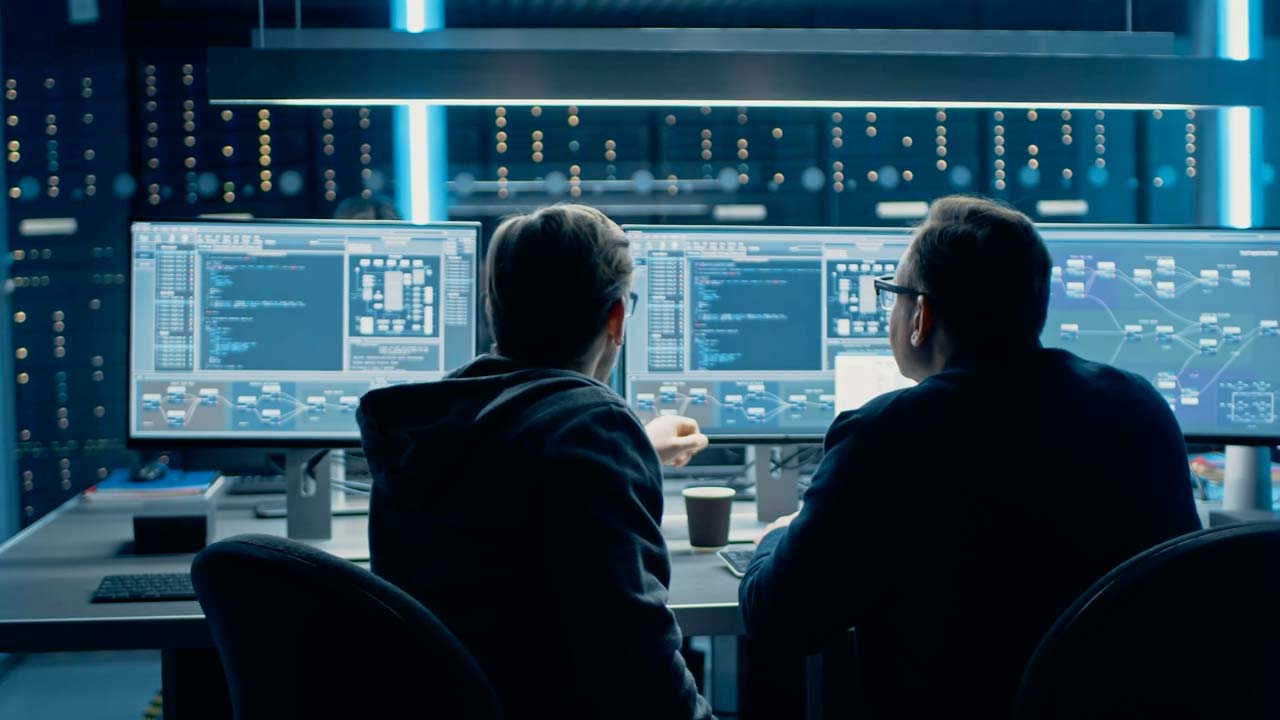
As the digital attack surface continues to evolve, it’s crucial to stay ahead of the curve in terms of cybersecurity. That’s why we are excited to share with you the advancements we’ve made to our platform to better protect our customers from cyber threats. In this blog series, we will continuously highlight the newest features and updates that make the smarterSec Security Platform even more powerful for safeguarding your digital assets. From enhanced threat detection to improved user experience, our improvements will help our customers to stay one step ahead of potential security breaches. Whether you’re a current user or just interested in learning more about smarterSec, this blog series is for you. Your feedback is more than welcome. So, join us as we take a closer look at the latest innovations for the smarterSec Security Platform.
If you want to dive deeper into the functionalities of the smarterSec Security Platform, you can find more information here: smarterSec Security Platform
New features & improvements
Main features
User Settings
We have added user settings to the platform. They can be accessed by clicking on the username in the top right corner.

In the user settings, you can customize basic settings such as first name, last name, and email. In addition, the current time zone can be locked to prevent it from changing while traveling. You can also enable delta notifications, which will send a report containing a delta of the findings from all systems.
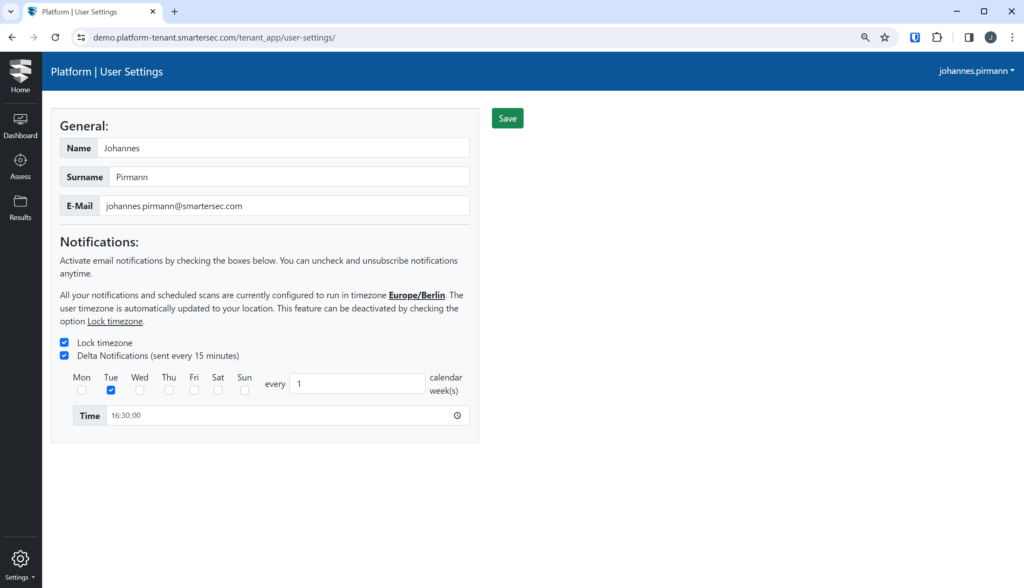
Delta Notifications
If delta notification is enabled, the user will receive an email at the scheduled time containing a zip file with the delta information for each system.

The ZIP file contains a management presentation of the delta, as well as a csv for each testcase with the exact results and their delta.

The PowerPoint shows the changes at a glance:

Finding Monitor (Delta) Export
We have added export functionality to the Finding Monitor, which returns the same ZIP file as the delta notification.

Improvements for the Scheduled Scans
Scheduled scans can now be disabled without deleting them. This allows you to pause scheduled scans or keep them as a reference.

In addition, the testcase scope can now be edited on-the-fly.

Dynamic Value List
Dynamic value lists have similar functionality to normal value lists, but are automatically populated based on value lists maintained in the SAP system. For example, SAP Notes can be marked as not relevant in the SAP system and excluded from the scans.
We will update you on our new platform features regularly here in this blog – stay tuned and give us a follow on LinkedIn to not miss any further updates!
Related topics: Managed Security Service for the smarterSec Security Platform // smarterSec Security Platform